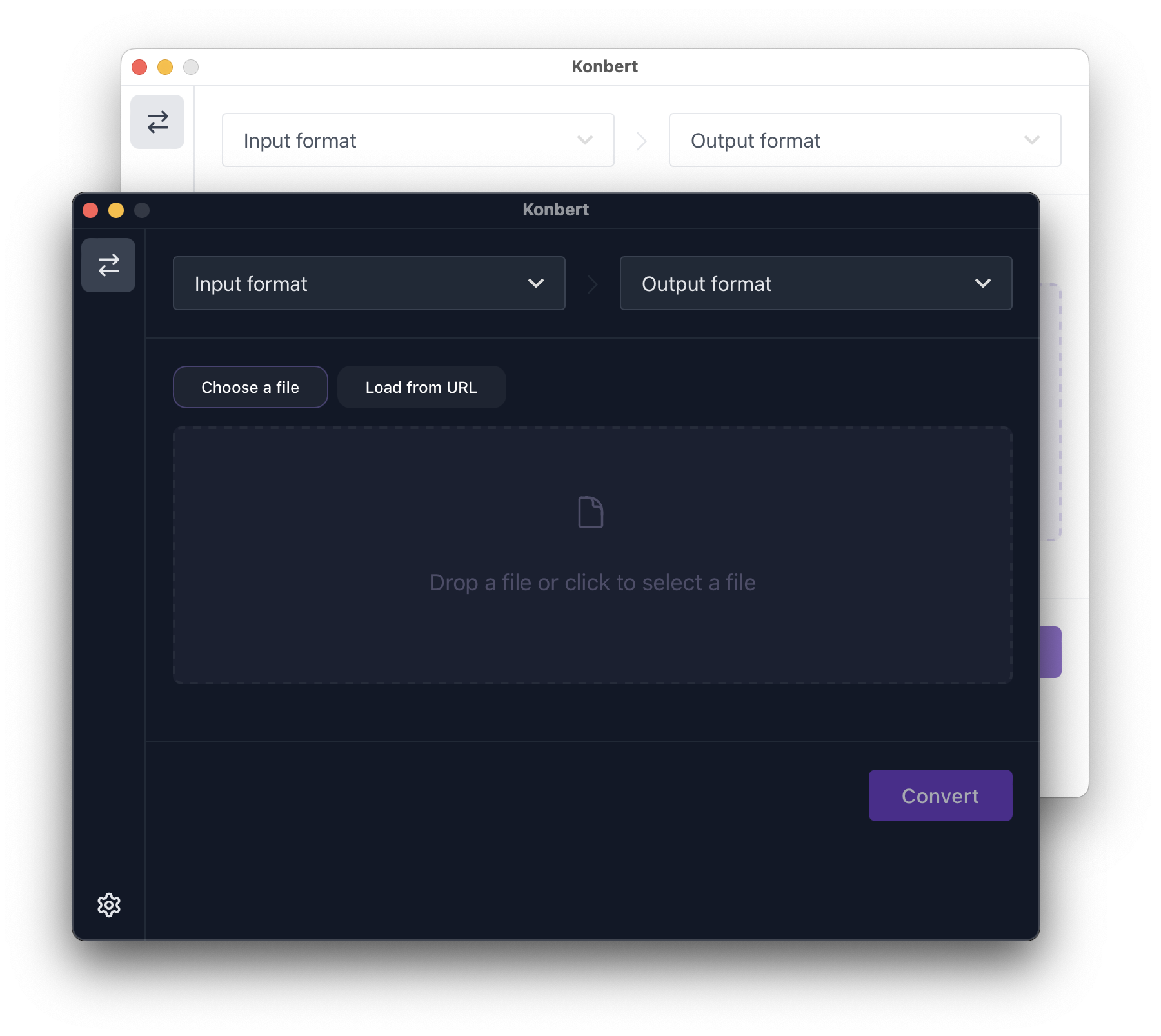XLSX
XLSX files are Excel files that use the Office Open XML format, which Microsoft introduced with Excel 2007.
Like XLS files, XLSX files can have multiple sheets, and each sheet can contain multiple rows and columns of data. They offer several advantages over the older XLS format.
Key features of XLSX files include:
- Better compression, resulting in smaller file sizes
- Enhanced security features, including password protection and digital signatures
- Better recovery from file corruption
- Support for more rows (1,048,576) and columns (16,384) per sheet
- Works with a wide range of applications and programming languages
XLSX files are based on XML and ZIP technologies, making them easier for third-party software to read and write.